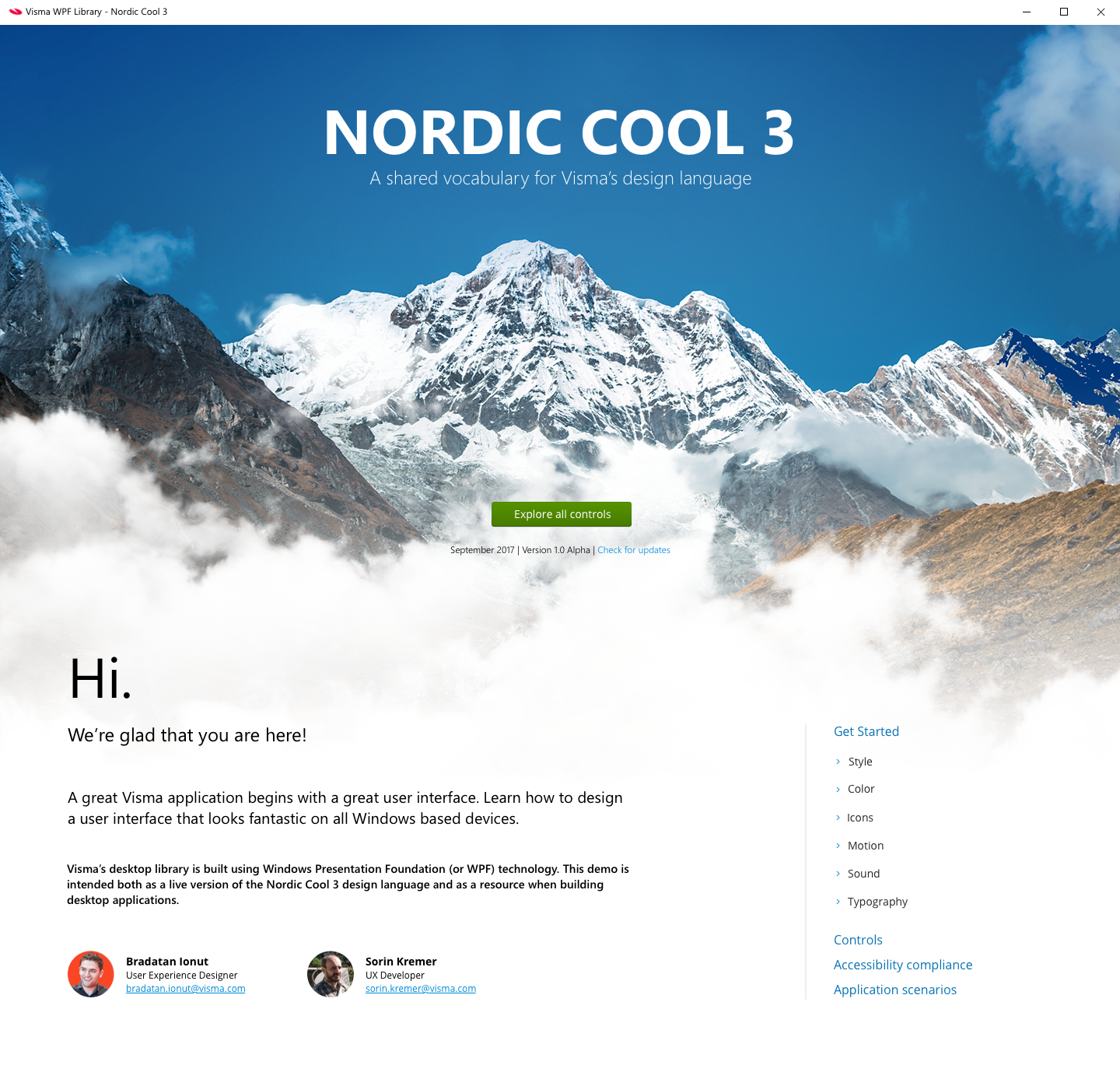Visma’s desktop library is built using Windows Presentation Foundation (WPF) technology. It’s intended both as a live version of the design in the UX guidelines and as a resource when building desktop applications. If using another technology other than WPF you can use the desktop library as guidance to extract the right colors, gradients, and sizes as well as a visual reference tool on how the final result should look like.
The library aims to create a reusable base for our desktop applications with a Nordic Cool 3 design and functionality. The WPF library is today used by Visma Control, Visma Global, and Visma Business among others.
The Software SMB division is responsible for the WPF library. You can contact Bradatan Ionut or UX designers or Sorin Kremer, developer of the library if you have any questions related to implementation. The latest release of the desktop library is will continue to update with more components and component variations based on feedback from the teams.
To view the sample app, download it, unzip and open the application file called WpfLibraryDemo in the Sample folder on a Windows machine.
Current release: 1.1
Release date: December 2018
Library size: 5.3 MB zipped
Sample app size: 2.9 MB zipped
Next release date: Uncheduled
Download the desktop library
Download the sample app