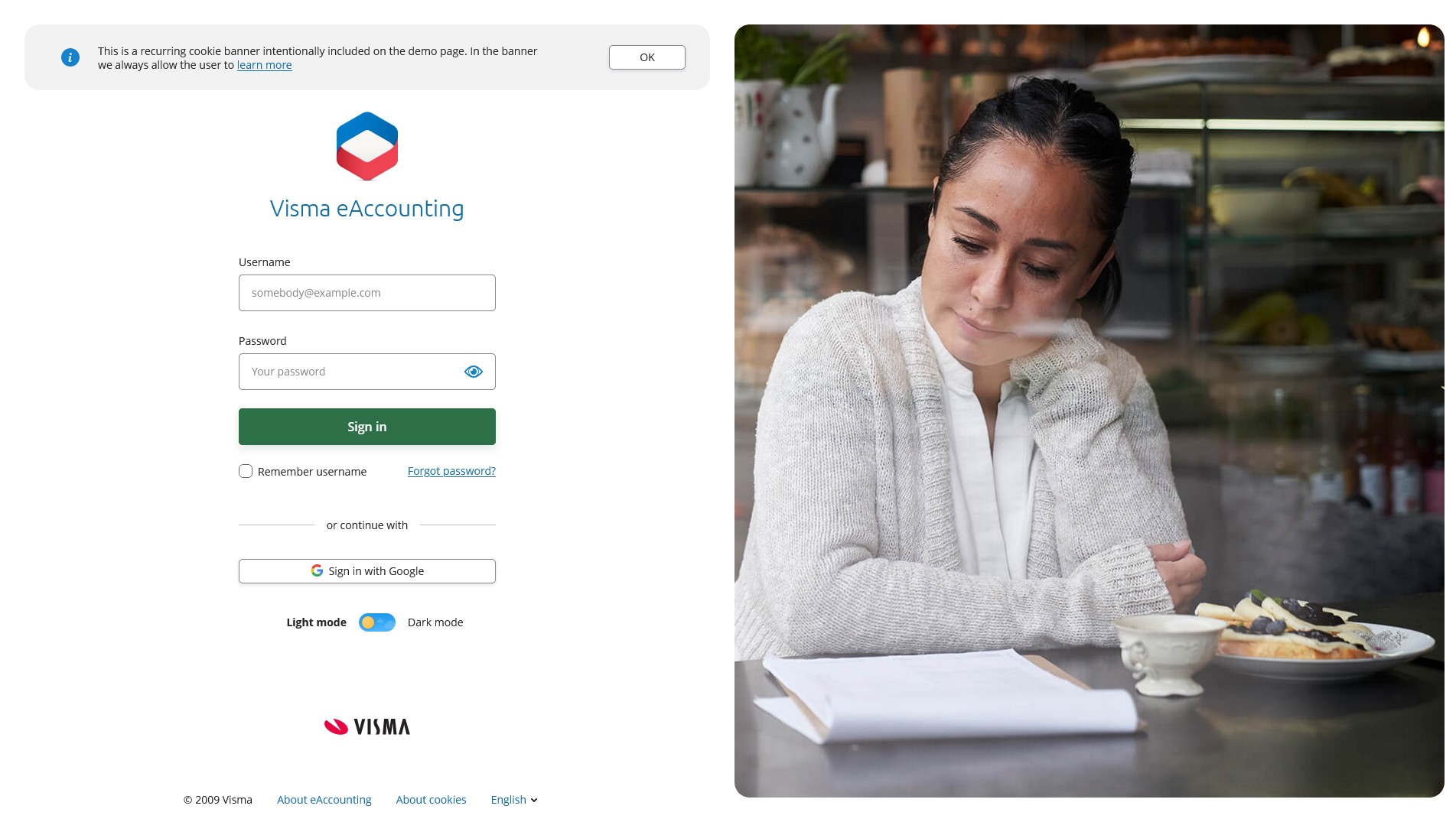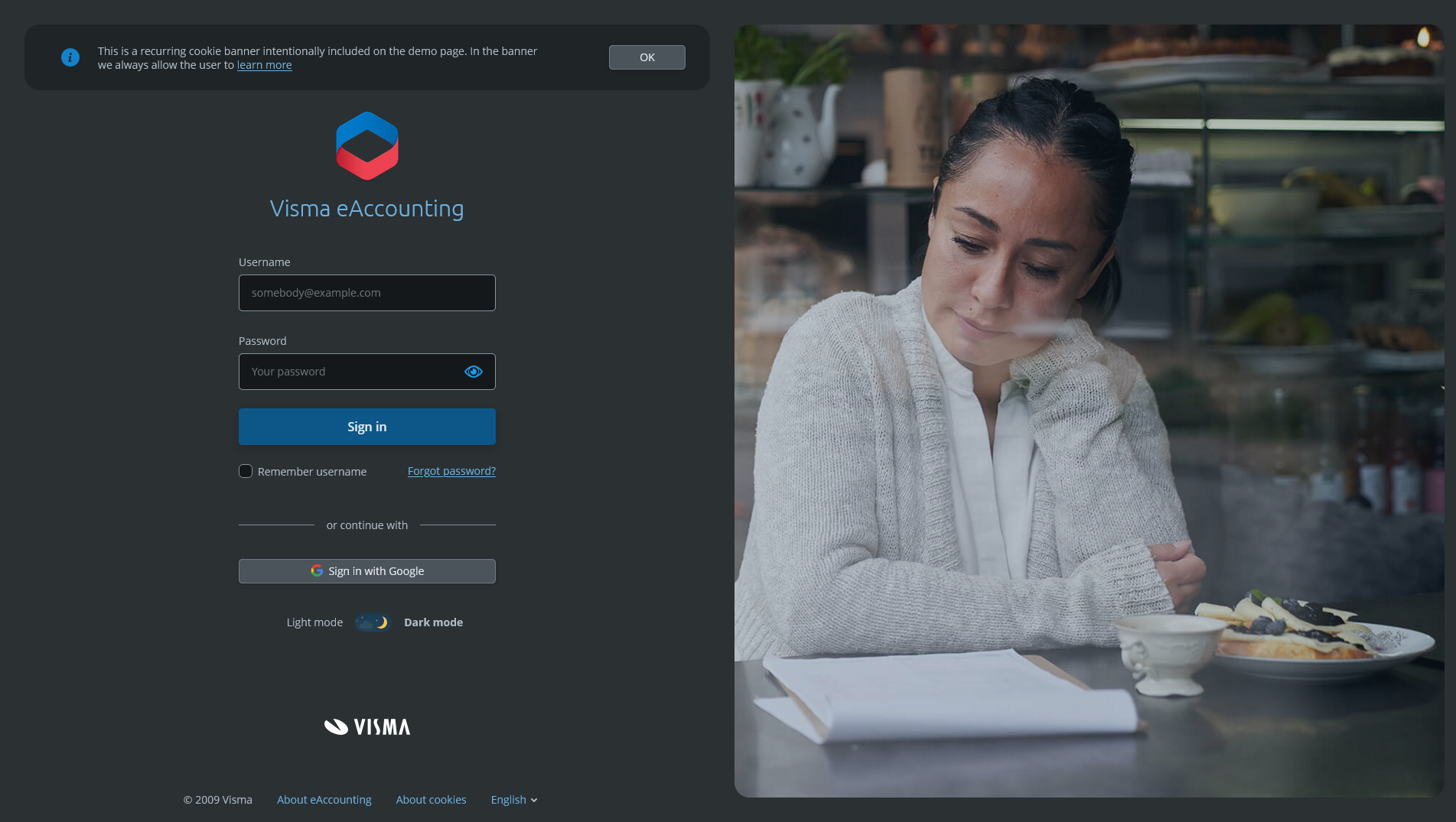Login pages
The user is presented with a dialog prompting for username and password, before getting access to a protected resource. Read more about login pages in the UX Guidelines.
Use when:
- The user needs to login, i.e. to obtain authorised access to a resource.
- The owner of the resource needs to know who has been using it.
- Access is granted based on a single authentication factor: Something the user knows, i.e. the password.
Here are a the login pages we have available in VUD:
Default style:
Secondary style:
The code for each type of login page can be found in each demo page
The background image for both examples is randomly changed on each refresh/entry. The change is done through a small script that add a custom class on the body.
Just follow the HTML structure from the code panel to get the design for any of the above pages. The background images can be downloaded from here or you can choose an image from the image bank.
Default login page
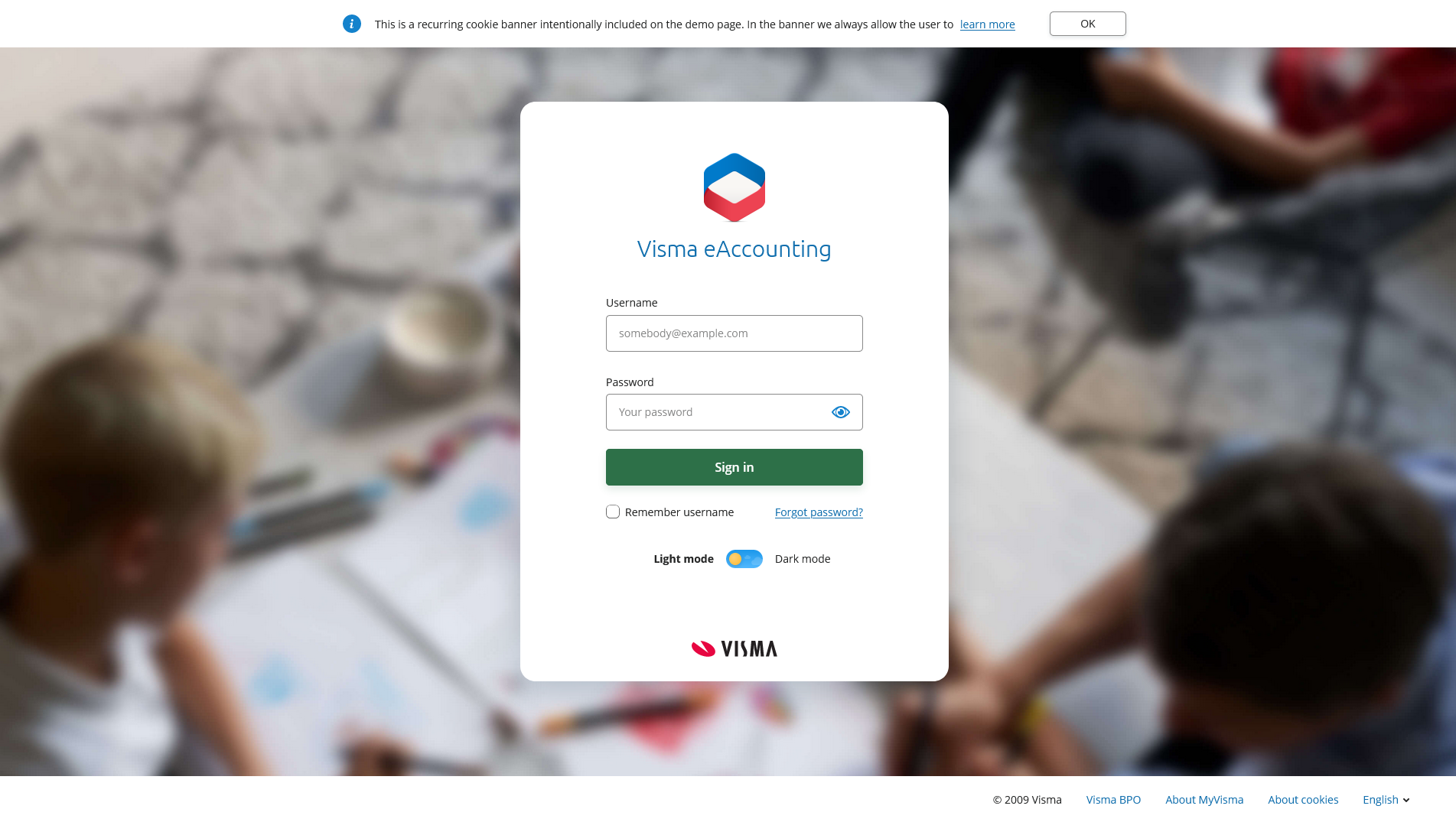
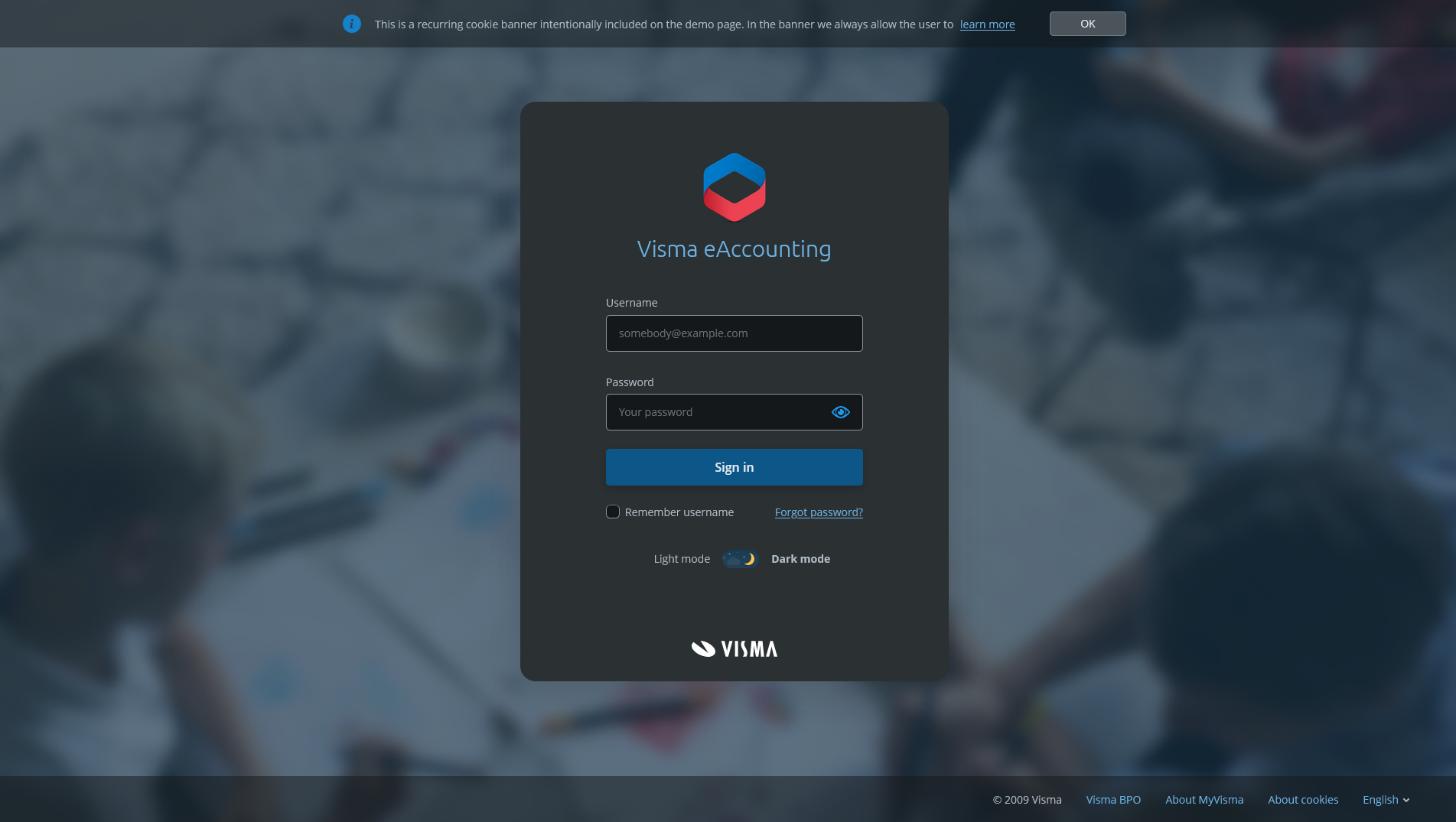
Secondary login page